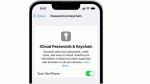Have you ever imagined what would happen if one of your accounts got hacked? I know, it's a scary thought. Luckily, Apple's iCloud Keychain is here to save the day. Look, we all understand the simplicity and ease of using the same password across your digital accounts. It's an all too irresistible hack that helps streamline your access to the dozens and dozens of accounts across your digital footprint.
Unfortunately, decisions like this make you a hacker's best friend. Your password may be exposed if one account suffers a data leak or any other security breach. That's bad enough. Yet if all your accounts share the same password or a minor variation of the same password, your digital identities can fall like dominos, one after the other.
Conversely, if your passwords are too complicated or challenging to remember, it can be frustrating to get locked out of online accounts. Going through the tedious process of resetting your password each time you want to log into any of your digital profiles can be a pain and, at times, not even possible, leaving you locked out of your account for good. It's sort of a lose/lose situation.
Fortunately, the folks at Apple have thought of almost everything. From setting up your iCloud password keychain to checking for breached passwords, we got you covered.
MALICIOUS ANDROID SPYWARE DETECTED IN OVER 100 POPULAR APPS
The iCloud Keychain is an excellent tool that stores your app and website passwords on your iPhone. Even more impressive is that it scans known password leaks to warn you if any of your saved passwords have been compromised. If you receive an alert from Apple, it's time to take action and secure your accounts before the situation worsens.
HOW TO IDENTIFY AND STOP APPS THAT ARE LISTENING TO YOU
First, to save your password from any website onto your iCloud Keychain, log in and enter your password. Your iPhone will then automatically ask if you want to save the password to the Keychain. It's that simple.
HOW FACEBOOK SECRETLY COLLECTS YOUR INFORMATION EVEN IF YOU HAVEN'T SIGNED UP
Did you accidentally hit "No" when your iPhone asked if you wanted to save your password to the iCloud Keychain?
No worries, you can save it later by going to your Settings
CHINA HACKING GROUP CAUGHT SPYING ON US ORGANIZATIONS
Tap on Passwords
LITTLE-KNOWN CAMERA APP ON YOUR PHONE UNLOCKS AMAZING PERK
Then select "+" sign
WHICH PHONES CAN BE FOOLED AND UNLOCKED WITH LOW-RES PHOTOS OF YOU?
Now, you can add a website, username and password for the Keychain to remember enabling you to quickly access your accounts from any of your Apple devices.
INTERNATIONAL CRACKDOWN ON CRIMINAL MARKETPLACES SELLING STOLEN DATA
If you want to check for compromised passwords on your iPhone, here's what you need to do:
HOW TO SCHEDULE TEXT MESSAGES ON YOUR IPHONE AND ANDROID
DO YOU KNOW ABOUT THIS PRICE TRACKING FEATURE ON YOUR ANDROID?
TOP APPS TO TROUBLESHOOT YOUR WI-FI SIGNAL
THE DARK SIDE OF PAYPAL AND HOW TO STAY SAFE
MORE: TOP 5 REASONS TO UPDATE 10 IOS 16.4 ON YOUR IPHONE TODAY
When making a new account, simply select the option "Use Strong Password" to generate a strong passcode that will be nearly impossible to guess. However, it will be just as impossible to remember; luckily, all of that information is stored in the iCloud Keychain for you.
HOW TO DELETE PHOTOS OF YOUR HOUSE FROM REAL ESTATE WEBSITES
WHY GEN ZERS ARE GOBBLING UP FLIP PHONES AND REJECTING SMARTPHONES
The key to a good password manager is how easy it is to use. You need something that's user-friendly and accessible, or you're not going to use it consistently. iCloud Keychain is great for remembering passwords on web pages and auto-filling them when you revisit the site, yet it's not so great if you need to access non-web logins.
That's where third-party password managers come in. They fill the gap that iCloud Keychain can't, with seamless sync, cross-platform availability, and encryption to protect your data. If you need to sync more than just passwords and credit cards, like app logins, identities and banking credentials, then a third-party password manager is the way to go.
When it comes to choosing the best password manager for you, here are some of my top tips.
Check out my best expert-reviewed password managers of 2023 by heading to CyberGuy.com/Passwords
STOP SUBSCRIPTION CREEP IN ITS TRACKS WHILE SAVING MONEY AND PROTECTING YOUR PRIVACY
Taking advantage of the features provided by iCloud Keychain can significantly enhance your online security and save you from potential headaches caused by compromised passwords. By using this tool, you can simplify the process of managing and securing your passwords across all your devices. So, take a few moments to set up iCloud Keychain, and you can rest assured knowing that your online identities are well-protected.
For more of my tips, subscribe to my free CyberGuy Report Newsletter by heading to CyberGuy.com/Newsletter